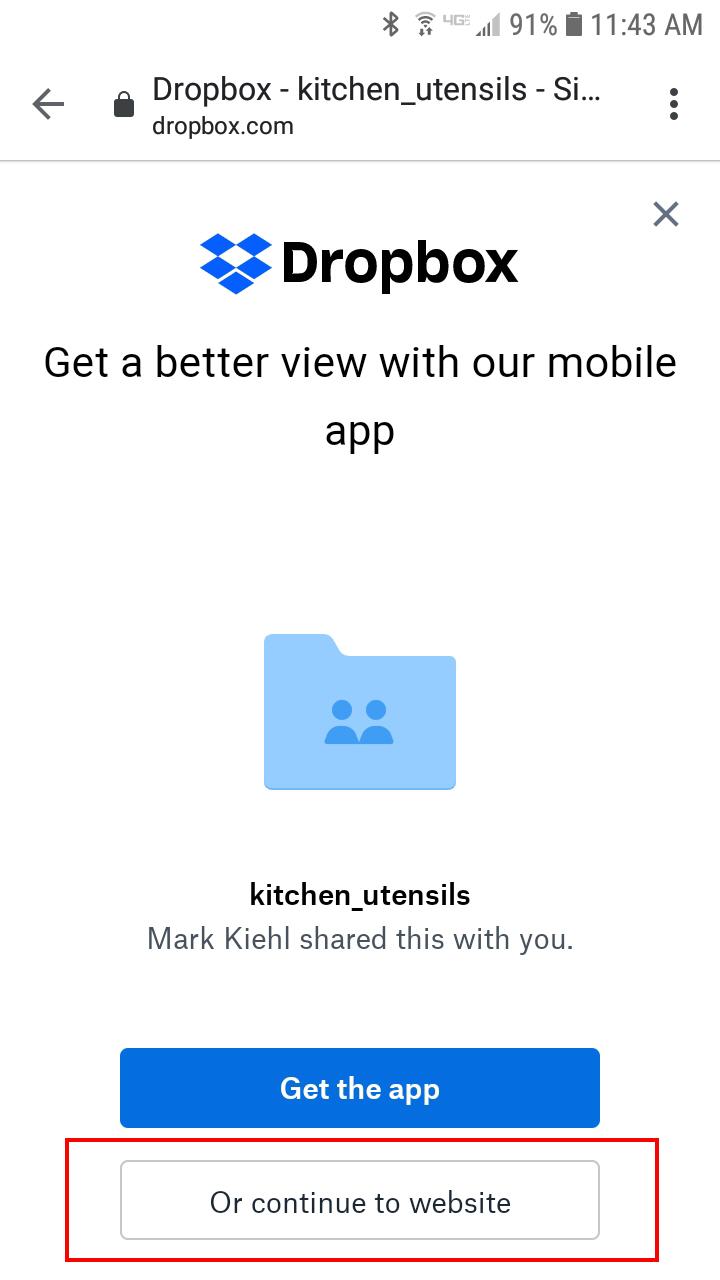Securely sharing files online
7-Zip
7-Zip is still the easiest and free way to securely share one or files with someone else. Anyone you share the .7z file must have 7-Zip installed on their PC. Note that you have no control over the .7z file once it is given to someone else (unlike other sharing options like LastPass).
DropBox
A Dropbox Basic account is free and includes up to 2 GB of space. Within that 2 GB of total space you can securely share folders and files within those folders with other people. The next subscription level is $8.25/mo for 1 TB of storage. Dropbox requires that you download and install an application to your PC. When you share a folder with someone else, you email them a link to the folder. WARNING: Sharing a folder with someone via a link provided in an email gives that person full access to your Dropbox, even beyond that specific folder. Note that you can only password protect a file or folder if you have a Pro or higher Dropbox account. All comments relevent to what was available as of 6 Jul 2018.
Note: If you share a DropBox link to a folder with someone, be sure to tell them that it is not necessary for them to install the DropBox app. Tell them to click on the 'Or continue to website' button / link (see below).
LastPass
LastPass has a feature in the Sharing Center that allows you to share a password, folder, and files with other LastPass users. Documents (PDF, image, and other files) up to 10 MB in size can be shared in a Secure Note (Free Users have up to 50 MB of encrypted file storage). LastPass Premium costs $24/yr.
Resilio Sync
Resilio Sync (formerly BitTorrent Sync) synchronises files using the BitTorrent protocol. Provided both your device and your correspondent’s are online, files can be shared in real-time and the connection is secured by 128-bit AES. BitTorrent is particularly good for sharing large files and folders as it was originally designed for that purpose.