Particle Workbench
Installing Workbench
WARNING: If your Windows OS login name has a space in it (e.g. "First Last") then the Particle Workbench WILL NOT WORK!.
Particle Workbench installs and uses the path %LOCALAPPDATA%\particle (C:\Users\username\AppData\Local\particle for Windows If you have a space in your username, then all CLI and other commands that reference the local folder (nearly all), will throw an error. Configuring a Windows 11 OS symbolic link doesn't solve the problem.
Particle Workbench Quick Start
Compiling & Uploading
My preferred workflow is to perform a local compile, then a local flash:
Put the device into DFU mode (press and hold mode button while pressing reset (release reset only after blinking becomes yellow). Then enter the following command into the Workbench terminal, substitutin "argon" for your device type ("argon","boron","xenon"):
particle compile argon
Review the output in the Workbench terminal window and identify the filename for the firmware file generated. It will be something like "argon_firmware_#############.bin". Highlight the full filename using your mouse, use CTRL-C to copy it to the Windows clipboard, and then enter the command "particle flash " into the terminal windows and then right click to paste the firmware filename.
particle flash argon_firmware_#############..bin
Including Local Libraries
Folder structure should be:
proj_folder
project.properties
README.md
src
filename.ino
filename.cpp
lib
my_lib_a
library.properties
LICENSE.txt
README.md
src
lib_filename.cpp
lib_filename.h
Note that the file 'project.properties' will contain a 'dependencies.' for each library under the folder 'lib':
name=my_project_name
dependencies.lib_name=1.0.9
And the library.properties will have a corresponding content of:
name=lib_name
version=1.0.9
Strip out any 'examples' folder and any non-dependent .pdf image and other files that may be included.
Use the CLI to execute a 'Flash application (local)'. If serial output from the script/code, then in the terminal window, execute the command 'particle serial monitor'.
Particle reference on using local library in workbench called 'Local build using gcc-arm' (see end of document).
Do you need help developing or customizing a IoT product for your needs? Send me an email requesting a free one hour phone / web share consultation.
The information presented on this website is for the author's use only. Use of this information by anyone other than the author is offered as guidelines and non-professional advice only. No liability is assumed by the author or this web site.
.jpg)

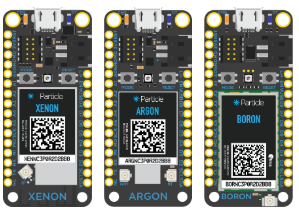
 (4).png)


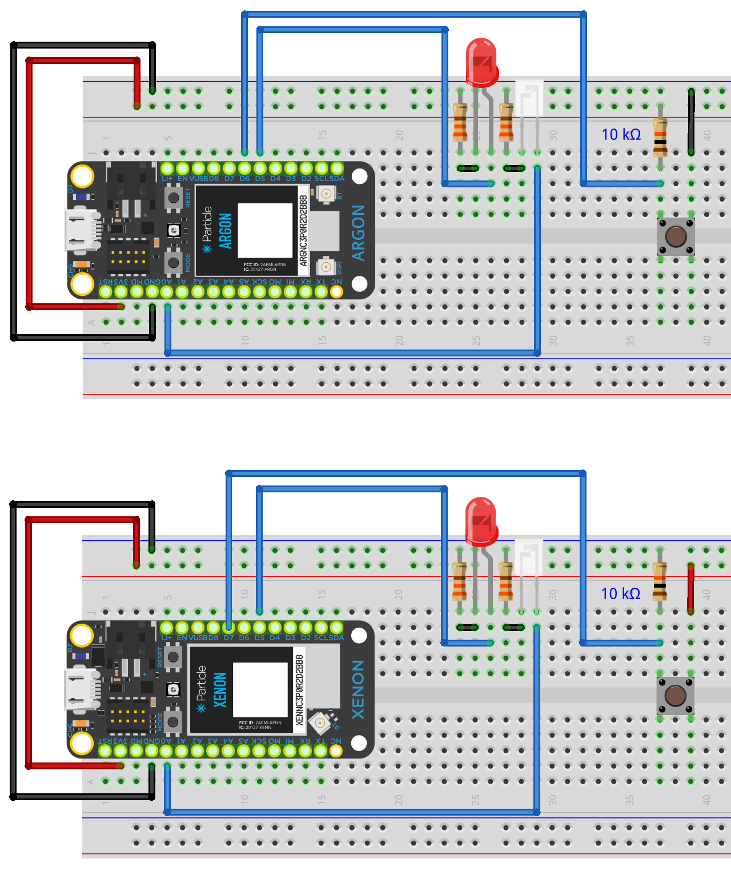
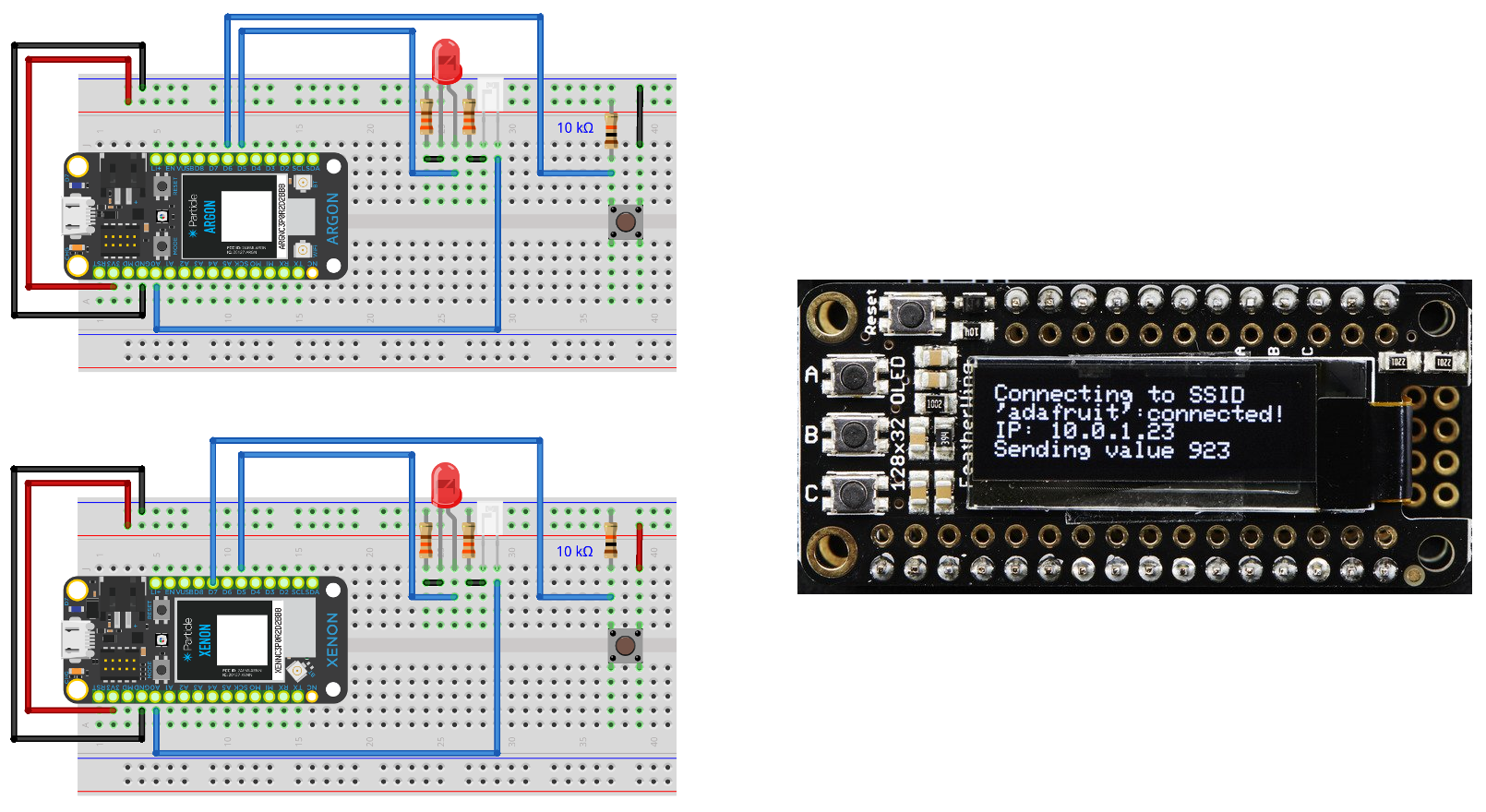
.png)
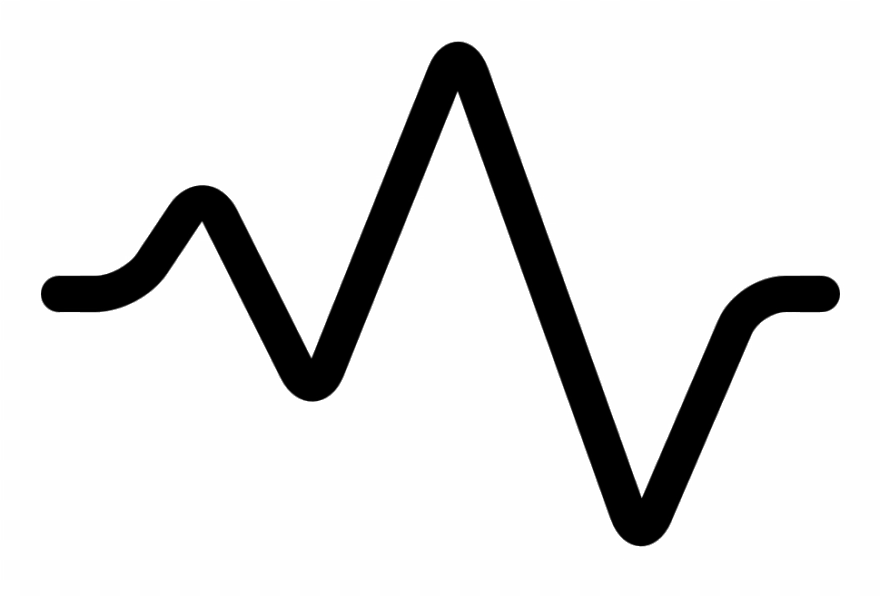
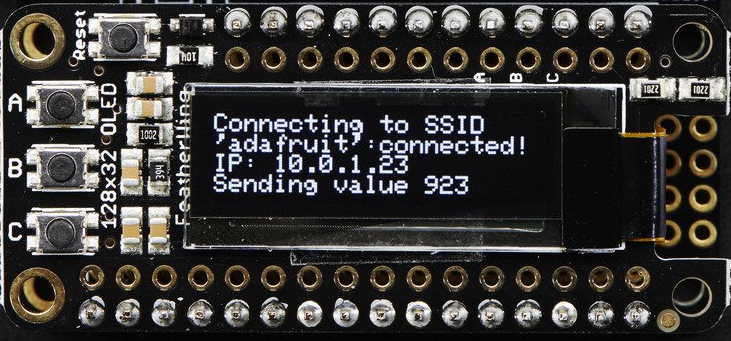

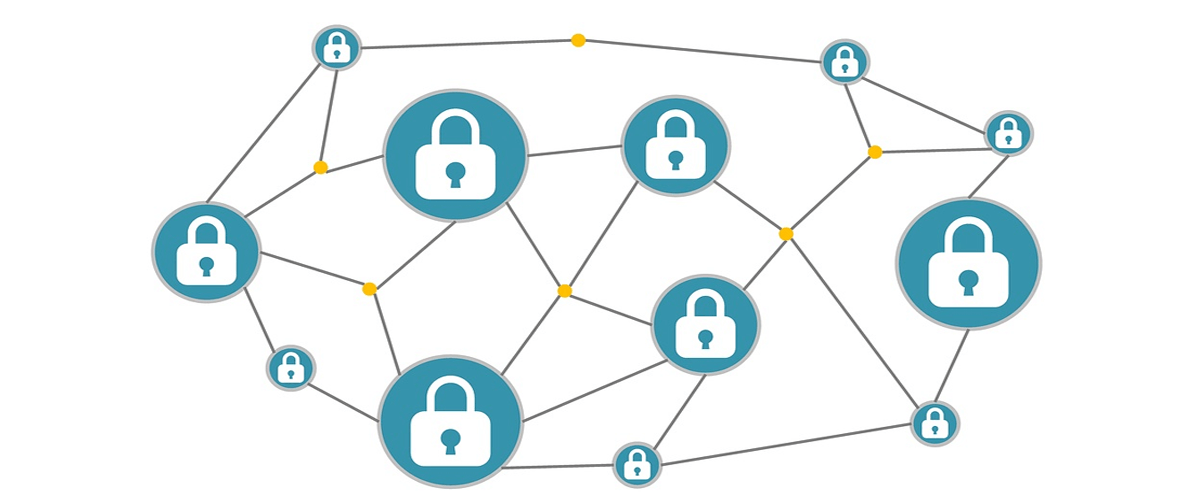


.jpg)
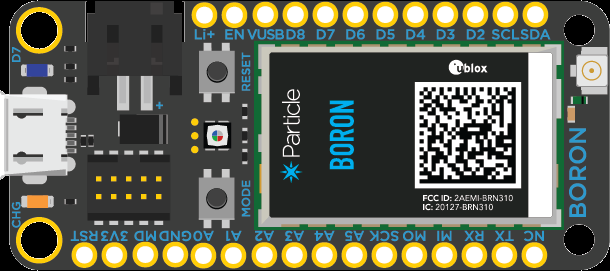
.png)
.png)