Particle Overview of Particle IoT Platform
Particle's 3rd Generation devices are an all-in-one IoT solution that includes IoT hardware, software, and connectivity. The low cost hardware provides the analog/digital input/output at each IoT device, and either device provides connectivity to the Particle Cloud. The software running on each IoT device is developed and pushed from the Device Cloud to the devices. The data recorded by the IoT devices is stored in the Device Cloud, and may be integrated with any external service that has a REST API.
Due to the lack of availability of critical components, many of the Particle cellular products will be discontinued as of 30 Jun 2022. (link) The Gen 3 Cellular products that are recommended to be used as a substitute are: Boron 404X HDK available August 2022, and others...
On 17 Mar 2021, Particle announced the release of their cellular IoT platform named EtherSIM. (link) It is claimed to provide global cellular connectivity with no monthly data plans or device fees. It connects to over 350 leading cellular carriers over 2G, 3G, and LTE cellular technologies. EtherSIM is free for up to the first 100 devices, limited to 100K Data Operations/month (data operations are activities are any cellular send/receive event) across all of the devices.
Particle announced on 28 Jan 2020 that support for the Particle Mesh, their OpenThread-based mesh networking solution, including the Xenon device will be discontinued completely by the end of 2020. (link) The Argon or Boron can continue to communicate with an existing Xenon using BLE. Wireless sensor connectivity using LoRa or XBee/ZigBee can provide longer distance communication back to a Boron or Argon, when needed. References to the Particle Mesh network have been revised to reflect this change.
IoT Hardware
The IoT devices are hardware compatible with Adafruit’s Feather form factor, providing access to 50+ FeatherWing hardware accessories. All IoT devices have built-in battery charging circuitry, so it’s easy to connect a Li-Po and deploy them in places with intermittent power. All have 20 digital I/O, 6 analog, 2 UART, 1 SPI, 2 I2c, 1 USB, and 8 PWM GPIO's. The recommended operating temperature is between -20 and +60 °C and 90% humidity. FCC, CE and IC certified, and RoHS compliant (lead-free).
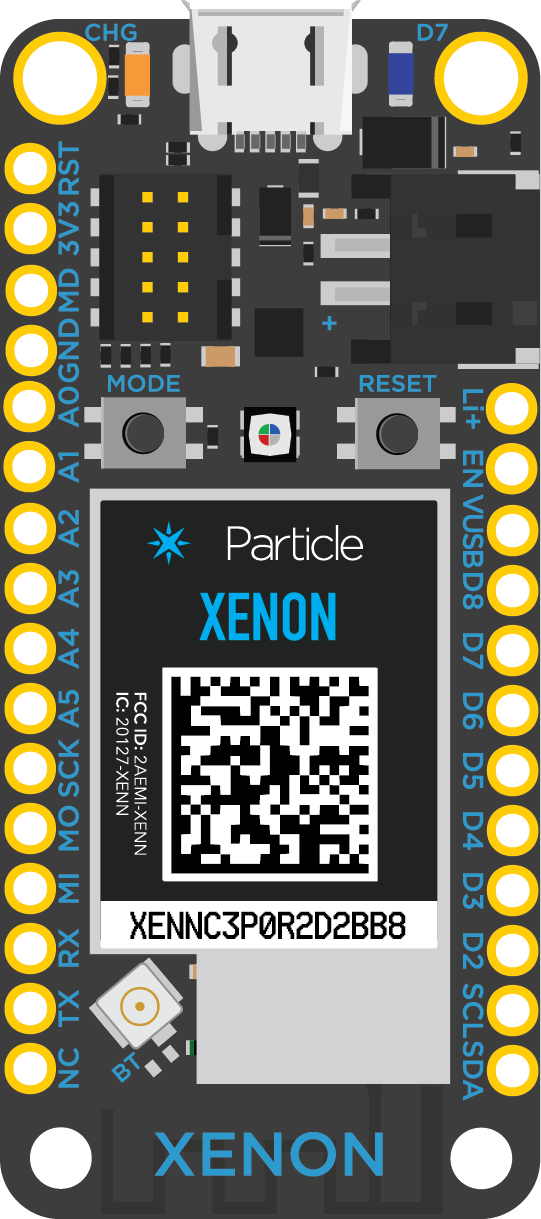
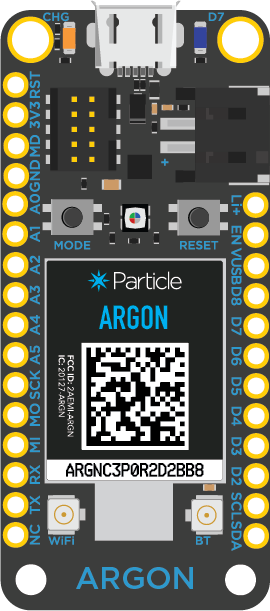
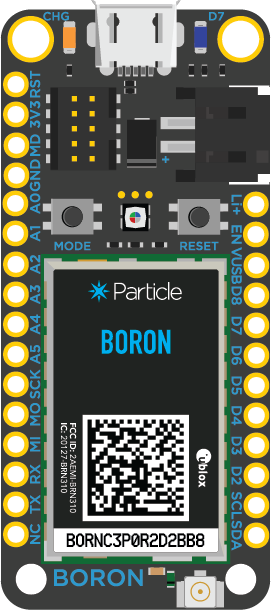
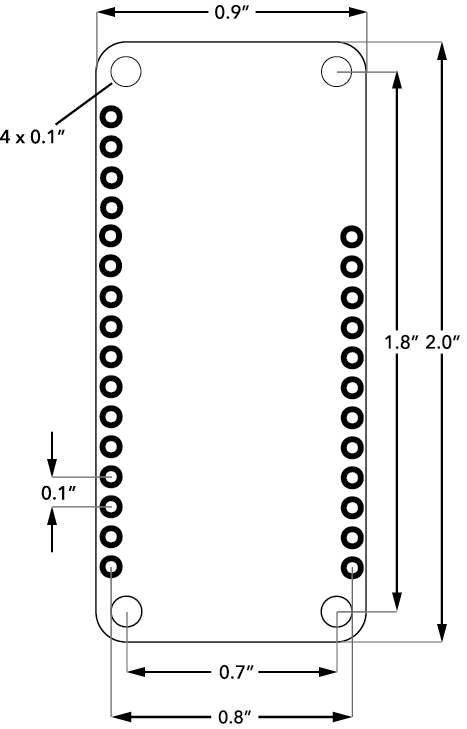
IoT Connectivity
The Argon connects to the Device Cloud on the internet via WiFi. The Boron connects to the Device Cloud on the internet via a LTE cellular network (CAT MI bands: 2, 3, 4, 5, 8, 12, 13, 20, 28).
The Argon & Boron both support Bluetooth, and they use this capability for the initial device configuration using the Particle mobile app. As of June 2019, it is possible to use Bluetooth Low Energy (BLE) and Near-Field Communication (NFC) to communicate with Particle devices from mobile phones, and even other BLE and NFC-capable devices. This new capability opens up unique application opportunities for these devices. See also Particle BLE APIs.
Each Particle device connects to the Device Cloud – a secure, scalable, and reliable gateway between your devices and the web. You can manage and control your devices through the Device Management Console, and every device is exposed through a secure API. Reprogram the IoT devices over-the-air through the easy-to-use Web and/or Desktop IDE. Monitor the IoT fleet online with the Particle’s Remote Diagnostics dashboard. Learn more about the Remote Diagnosis features of the Particle Console. Build your data analytics by pushing the cloud data to other services through REST API's.
Currently (Feb 2021), a device can publish to the Particle Cloud at rate of about 1 event/sec (1 Hz), with bursts of up to 4 allowed in 1 second. Back to back burst of 4 messages will take 4 seconds to recover. The Particle Starter plan includes 3 MB/mo per device (max 250 units).
Managing Cellular Data Usage
On 17 March 2021 Particle migrated to a pricing model that is based on Data Operations. The free plan includes up to 100,000 Data Operations per month, and the next paid tier up called Growth Plan includes 720,000 Data Operations per month. Data Operations consist of each publish, subscribe, function, or variable activity (limited to 622 bytes per operation), webhooks (one Data Operation per event that triggers a webhook or other integration), and stored data such as Tracker gelocation data consume one Data Operation per location point saved. Over-the-air firmware updates, device vitals, acknowledgements, session negotiation, keep-alives, server-sent-events (SSE), and Particle cloud API calls are not included in Data Operations. The data sent via publish() is limited to 1024 bytes and the rate is a maximum of one every second (1 Hz).
The Free Tier permits sending a 1024 byte message from one device every 27 seconds (equates to ~100 MB/month). If you have 100 devices, then you can send a 1024 byte message from every device once every 44 seconds.
Under the Growth Plan, you can send a 1024 byte message every four seconds from a single device for $300/month (more devices if you reduce the send frequency). One device can send a 1024 byte message every second (1 Hz) for $1200/month.
IoT Software
Particle's web and desktop IDEs are used to write the applications that are downloaded to the Argon, Boron, and Xenon IoT devices in the mesh network. SDKs are also available to create mobile and web interfaces for JS, iOS, Android, and Windows.
IoT Data Integration
Build your data analytics by pushing the cloud data to other services through REST API's. Learn more about Streaming Analytics, Machine Learning, and integrations with MS Azure to create a custom dashboard by reading this blog.
The IoT RULES ENGINE lets you create cloud-side IoT applications based on business rules in hours, not months These applications include real-time alerting, visualizations & analytics, fleet-wide remote diagnostics, data management, over-the-air (OTA) firmware updates.
Getting Started
The documentation on https://docs.particle.io/ is outstanding. My only complaint is that I didn't intuitively find a path that would initially connect my Argon, Boron, or Xenon IoT devices to the WiFi, and then to the Device Cloud. Below are the steps and the relevent links.
- Create a particle.io account at https://login.particle.io/login
- Download the Particle Android or iOS app on to a internet connected cell phone
- Follow this link in the Particle docs
- If you have never connected a Argon or Boron previously, then choose one of these before connecting a Xenon. This is because the Argon / Boron will be needed as an Assisting Device in order to connect the Xenon to the Device Cloud. If connecting a Xenon, make sure your Assisting Device is powered.
- Install your Argon / Boron / Xenon to a breadboard, and connect a powered USB cable
- Follow these links to watch the video that shows how to connect your Argon / Boron / Xenon. See also this non-video guide.
- On your phone, turn on Bluetooth, and open the Particle mobile app. Click the plus (+) and add a device. Choose the 'Mesh' option. Choose your device (Argon / Boron / Xenon) and follow the app instructions to scan the data matrix on your Argon / Boron / Xenon. You phone should automatically pair with the Argon / Boron / Xenon, and then your device will likely be flashed with the latest firmware (using your phone's internet connection). Next, you will be asked if you want to use your Argon / Boron / Xenon in a mesh network. Choose the name of your mesh network (wait patiently), and then you will be asked to pair you phone with an Assisting Device. In order to pair with an Assisting Device, you will need to put it into 'pair mode' by holding down the 'mode button' for three seconds, until it begins blinking blue. Follow the remaining prompts to finish connection of your device to the Device Cloud. Your device is not ready to be programmed over the air (OTA).
Usefull Direct Links
- Particle Apps (online IDE)
- Status LED & device modes
- Particle Console
- Hardware pin reference, Xenon pinout diagram
- Particle Bench (Visual Studio Code) tutorial
- Documentation
- Particle Cloud Status
Reserved HW Pins & Resources
- Ethernet FeatherWing D3,D4,D5
- The 128x32 monochrome OLED uses I2C (D0 & D1; 0x3C) D2,D3,D4. See also Particle Community
- On the Xenon only, there is an optional second UART (serial) interface. If using Serial2, the following pins cannot be used as GPIO: D4 (Tx),D5(Rx),D6(CTS),D8(RTS)
- The Argon & Xenon I2C is supported by two pairs of pins. The Boron has one pair of pins.
Note that pins are referenced in code by either their Pin Name. For example, Hardware Pin P0.3 may be referenced in the IDE by the Pin Names "A0" or "D19", but not by the Pin Number "5". See HW details page
Communication Range
Argon / Boron / Xenon IoT Application Guide
| Communication Technology |
Line-Of-Sight | Indoor |
|---|---|---|
| WiFi | 115 ft [2] | |
| BLE | ~328 ft | |
| Mesh | ~100 ft | |
| LoRa RFM69HCW | 1640 ft | |
| LoRa RFM95W | 1.2 mi | |
| ZigBee / XBee | ||
| NFC | ~4 cm or less |
Thread Mesh uses 6LoWPAN over 802.15.4 (2.4 MHz unlicensed band), and the range is 25 to 300 meters (80 to 1000 ft) with no Mesh antenna.
Bluetooth & NFC
Particle devices are equipped with hardware to support communication with each other using Bluetooth Low Energy (BLE) and Near-Field Communication (NFC). BLE is limited to about 100 meters. NFC is limited to about 4 cm or less.
Intra-device communication using BLE and NFC
Particle Partners
Particle Studios Arrow sa WeMakeIot (India) sa Google Cloud toFirebase BLE
How Particle Could Be Better
- Provide more tutorials on Webhooks to more cloud based IoT platforms with dashboards.
- An end user mobile app with customized widgets / controls that accessed data published by a Particle device via bluetooth (BLE) would be a powerful customer tool.
- The Argon cannot be re-configured for other WiFi networks easily once it is disconnected from a WiFi network. A local mobile app that easily reconfigures the WiFi connection point would help.
- A Boron only network of devices is not always the best solution for some IoT applications. Sometimes you need non-Boron nodes to collect data locally, but remotely from the Boron, and those nodes need to communicate the data back to the Boron so it can be forwarded to the Particle Cloud.
- A Boron isn't the best low power IoT device option. It consume a lot of cellular data on wakeup + cellular re-connect.
- Secure direct Boron to other IoT device communication options.
Comparison to Other Products
Links
proof-of-concept auto-claimer that does not require an external server
BLE locally connecting to publish data quickly
Do you need help developing or customizing a IoT product for your needs? Send me an email requesting a free one hour phone / web share consultation.
The information presented on this website is for the author's use only. Use of this information by anyone other than the author is offered as guidelines and non-professional advice only. No liability is assumed by the author or this web site.
.jpg)

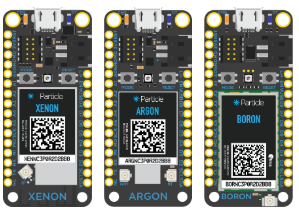
 (4).png)


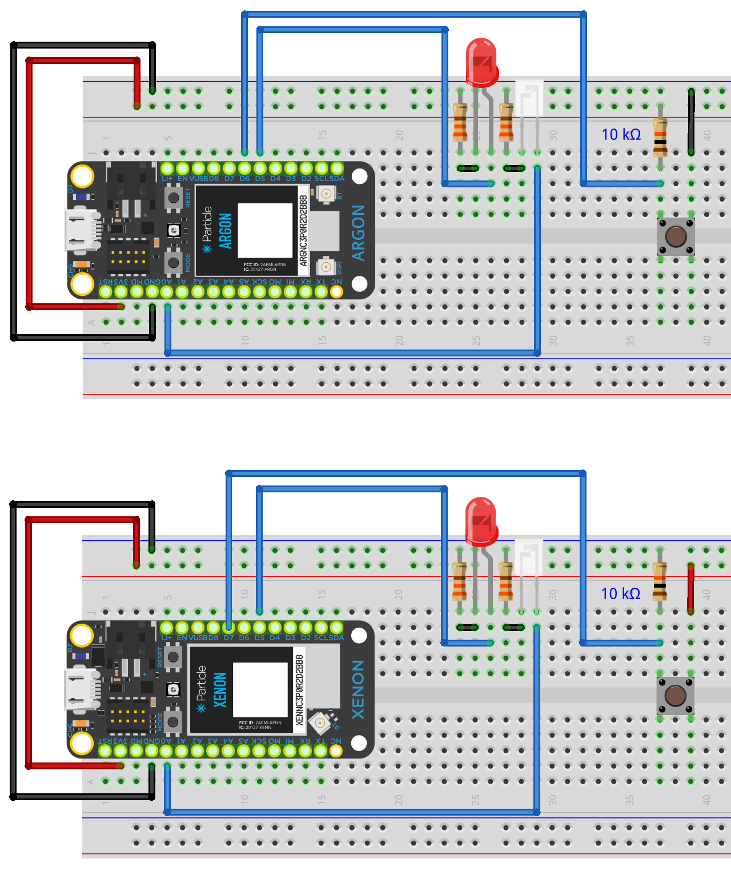
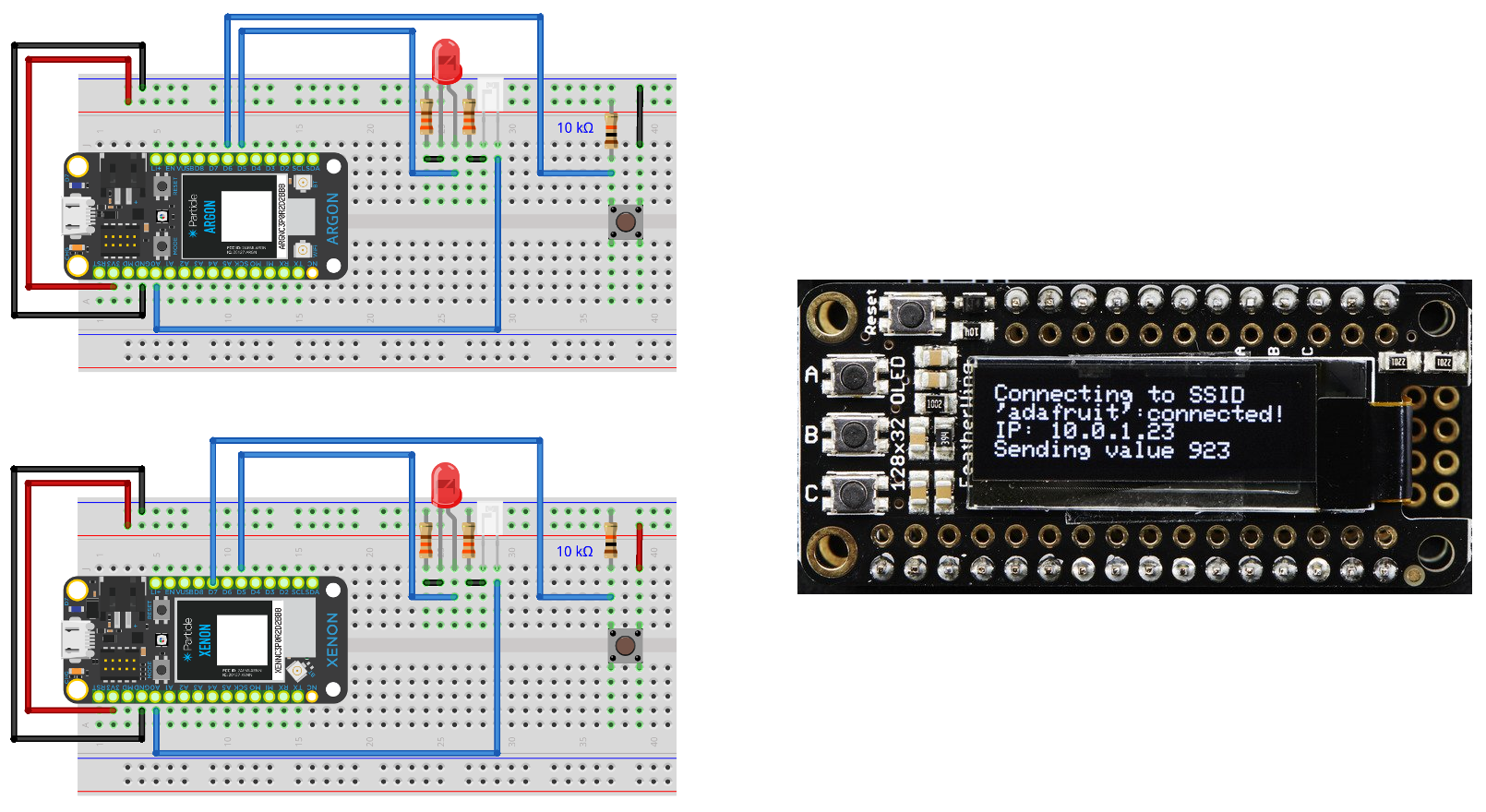
.png)
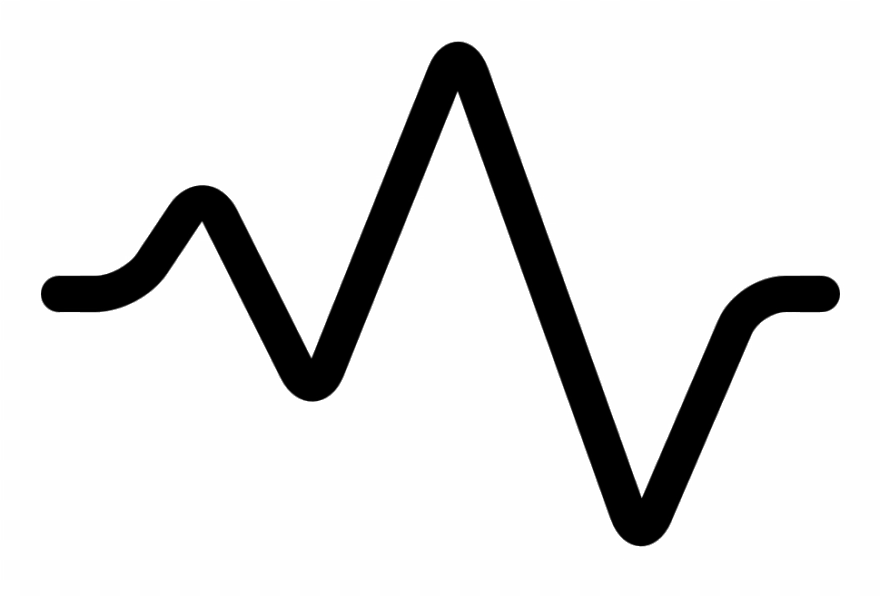
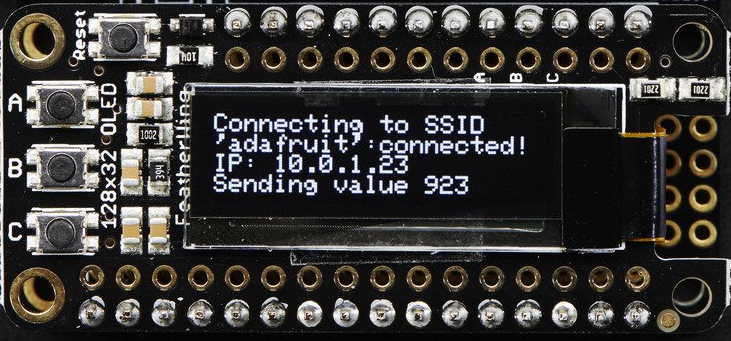

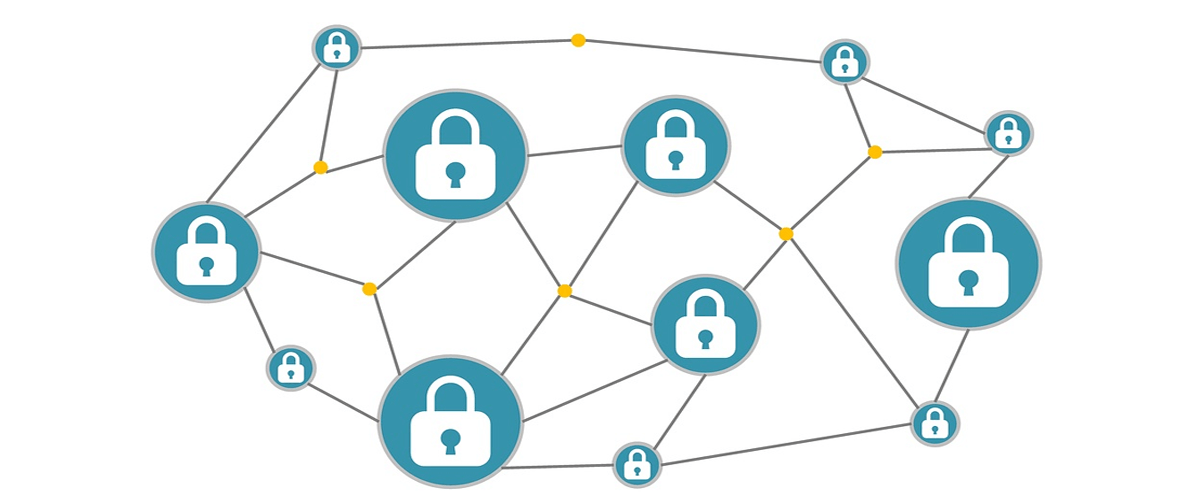


.jpg)
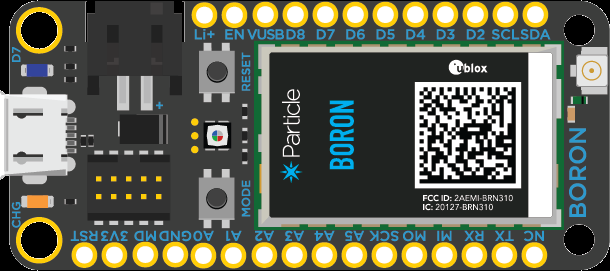
.png)
.png)