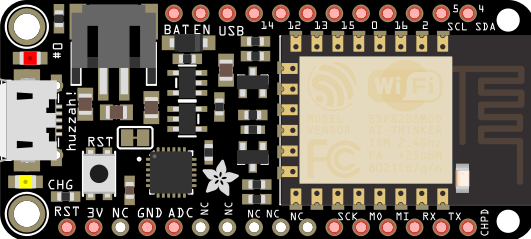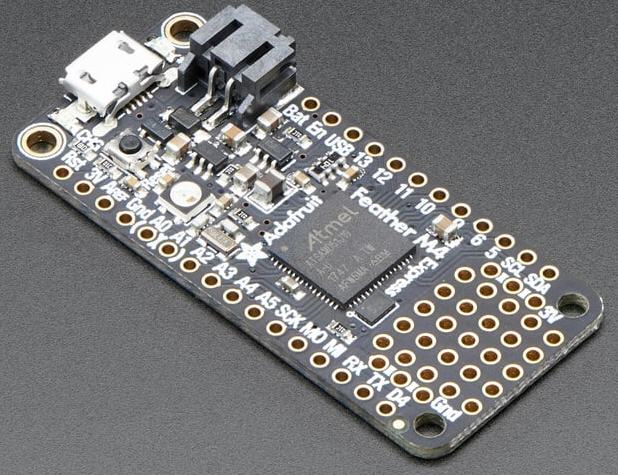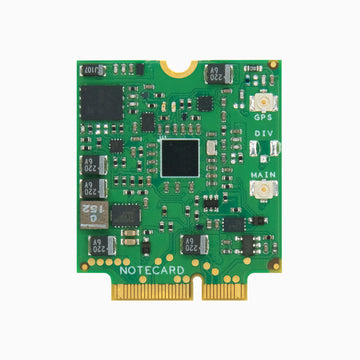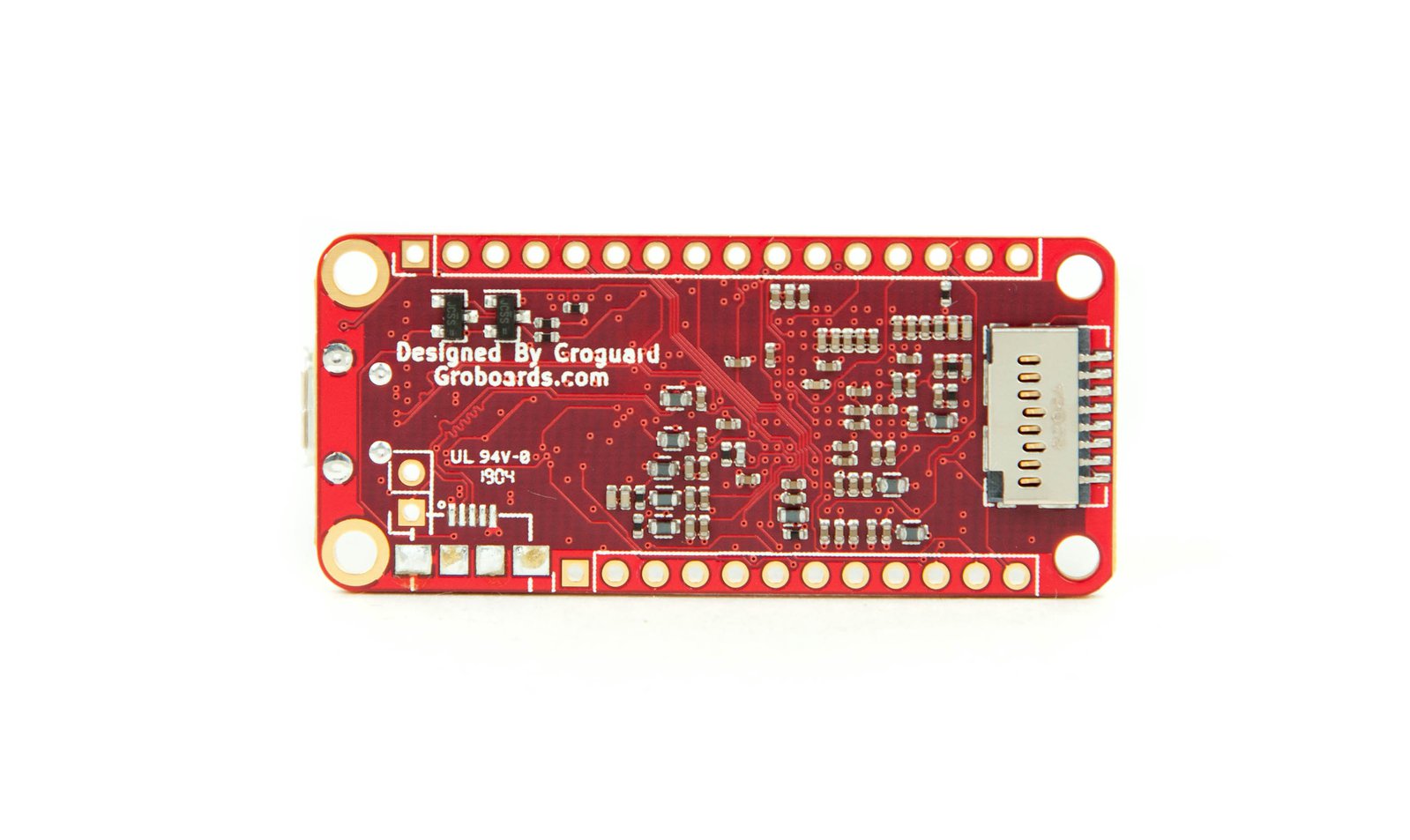AF Feather overview
This content is out dated.
Adafruit has developed a complete line of development boards that are standalone, stackable, small, and portable. Conceptually they are similar to the Arduino line, but much smaller in size, and they also feature built-in portability through the use of chargable lipo batteries.
The product line is based on Feather boards and what they call FeatherWings. All Feather boards have at a minimum a microcontroller, while some have WiFi, bluetooth, packet radio, data logger, and other high value components integrated into the board. The FeatherWings are similar to an Arduino shield in that they typically stacked on top of a Feather board to add additional functionality to a Feather board.
Feather Boards

Currently, Feather Boards include one of the following microcontroller cores:
- ATmega32u4 @ 8MHz with 3.3V logic/power (Feather 32u4 Basic Proto)
- 32 bit ARM Cortex-M4 (Teensy 3.x Feather Adapter)
- STM32F205RG 120MHz ARM Cortex M3 MCU (AF WICED WiFi Feather)
- 240 MHz dual core Tensilica LX6 microcontroller with 600 DMIPS (AF HUZZAH32 – ESP32 )
- ARM Cortex M4F @ 64MHz (AF nRF52 Bluefruit LE)
- ATSAMD21G18 @ 48MHz with 3.3V logic/power (Feather M0)
- ATSAMD21G18 @ 48MHz with 3.3V logic/power (AF Mo Express)
- ATmega328p @ 8MHz with 3.3V logic/power (AF 328P)
Nearly all boards can be programmed in the Arduino IDE environment after the appropriate drivers and libraries are installed.
| Name | Features |
|---|---|
| Adafruit HUZZAH32 – ESP32 | WiFi and Bluetooth Classic/LE. 240 MHz dual core Tensilica LX6 microcontroller with 600 DMIPS |
| nRF52840 Express | Bluetooth Low Energy and native USB support via the nRF52840. ARM Cortex M4F (with HW floating point acceleration) running at 64MHz CircuitPython. |
| HUZZAH ESP8266 | ESP8266 @ 80 MHz WiFi 802.11 b/g/n |
| M0 Bluefruit LE | Bluetooth Low Energy (BTLE) nRF51822 ATSAMD21G18 ARM Cortex M0 processor 48 MHz |
| M4 Express featuring ATSAMD51 | ATSAMD51 32-bit Cortex M4 core running at 120 MHz, 32-bit Arduino & CircuitPython |
| STM32F405 | CircuitPython @ 168MHz STM32F405 Cortex M4 + FPU 1MB Flash 168MHz |
| Feather M0 Basic | ATSAMD21G18 ARM Cortex M0 processor 48 MHz |
| 32u4 Bluefruit LE | Arduino compatible + BTLE nRF51822 ATmega32u4 8 MHz |
| nRF52 Pro | BTLE 5.0 nRF52832 Mynewt RTOS NOT for Arduino IDE ARM Cortex M4F 64MHz |
| Atmega328P | ATmega328P @ 8 MHz |
| STM32F205 with Cypress WICED WiFi | STM32F205RG 120MHz ARM Cortex M3 MCU BCM43362 802.11b/G/N radio |
Digital Output
Note that digital output in mA is typically lower than what an Arduino Uno for example can handle. The exact limits per pin vary by Feather model, but in general try to keep it to a maximum of 5 mA. 3.3V & 680 ohms = 4.9 mA 3.3V & 1000 ohms = 3.3 mA.
FeatherWings or WINGS
Adafruit FeatherWings (WINGS) stack on top of Feather boards (that have a microcontroller) and add additional functionality through the stacked electrical connection. A diverse scope of components are covered, including (but not limited to):
- LED Matrix
- OLED
- LED Matrices
- Packet Radio
- Relay
- Joystick & momentary buttons
- DC Motor & Stepper
- Touchscreen
- Terminal Block
- Audio file player
- Real Time Clock (RTC)
- Prototyping boards
- Thermal camera
- Micro SD for data storage
- Global Positioning System (GPS)
- Ethernet
The links for each item above are typically only for one of many WING products that are available.



Installing OS Drivers and Arduino IDE Setup
Windows OS drivers need to be installed so that the Feather connected to the PC via USB can be recognized. Follow the Adafruit instructions and download and install the drivers. Many Feather devices use either the CP2104 micro USB or the newer CP2102N USB C to serial converter, requiring the installation of the CP210x driver for your OS. (install the .inf file).
Feather boards that work in the Arduino IDE environment require Arduino IDE version 1.8 or higher.
Do you need help developing or customizing a IoT product for your needs? Send me an email requesting a free one hour phone / web share consultation.
The information presented on this website is for the author's use only. Use of this information by anyone other than the author is offered as guidelines and non-professional advice only. No liability is assumed by the author or this web site.
.png)


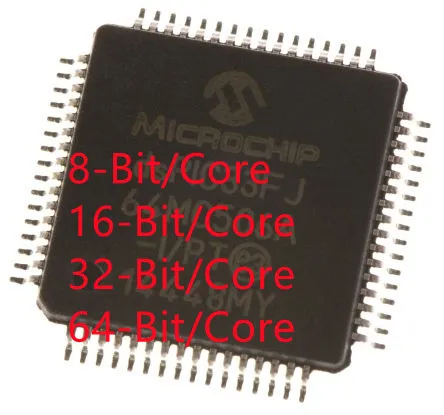

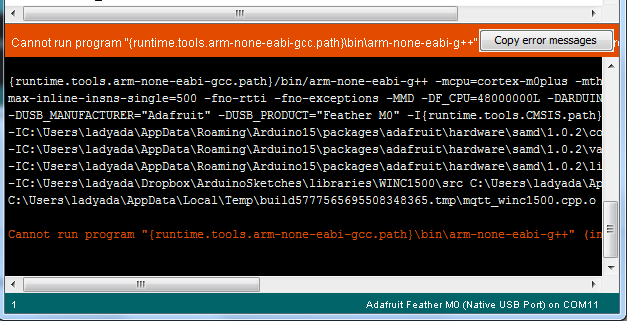
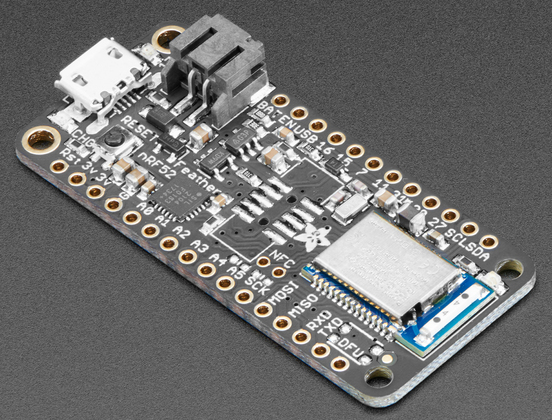

.png)